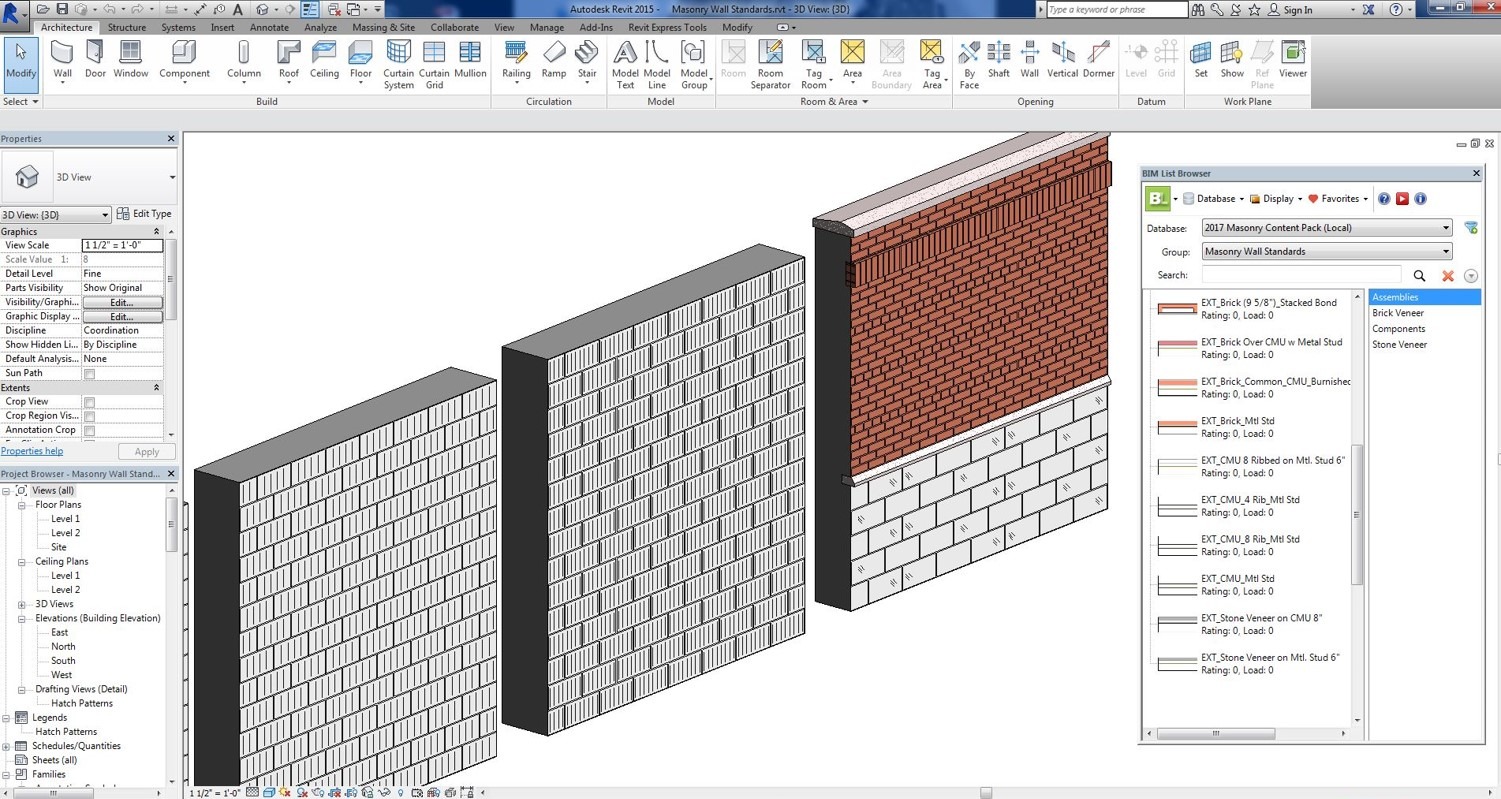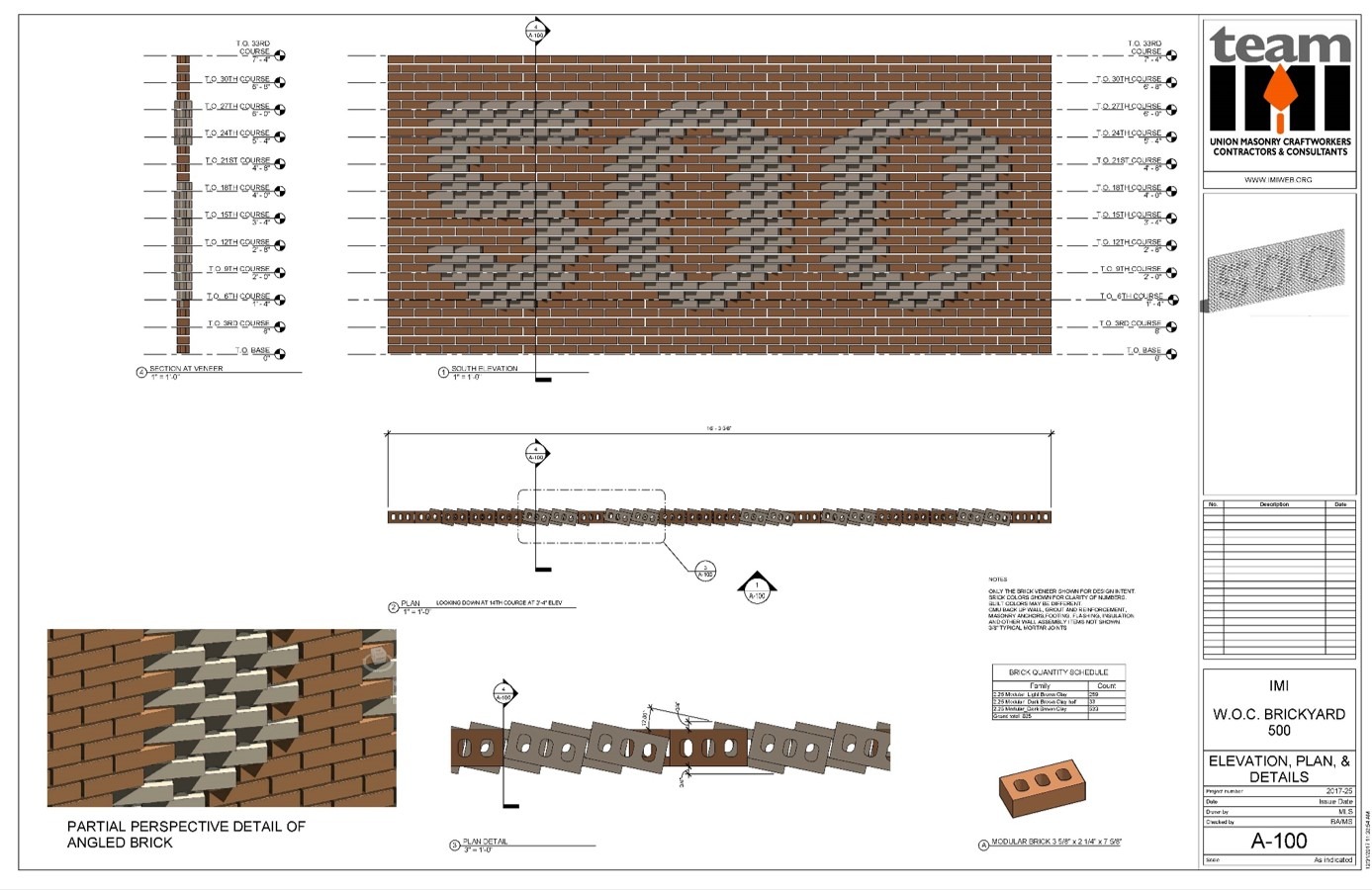Get ready to participate in projects a lot earlier. Thanks to BIM for Masonry, masonry contractors are able to engage with the design and construction communities far earlier in the building process.
The Building Information Modeling for Masonry Initiative (BIM-M) is an international effort between the masonry industries of the United States and Canada. BIM-M’s goal is to unify the masonry industry and all supporting industries through encouraging the development and implementation of BIM for masonry software to facilitate smoother workflows and collaboration across all disciplines.
BIM-M, asked CAD Technology Centers to develop software that would empower masonry contractors to assist with model-driven design and construction. The Masonry Content Pack, a free Revit plugin, and the Masonry Unit Database (MUD), which is a website and a Revit plugin, resulted from that. 3DiQ, a virtual and augmented reality consultant based in Lake St. Louis, Mo., developed another BIM-related tool, the Masonry iQ plugin, is also proving helpful throughout the industry.
“As an architect using Revit I noticed there was a severe weakness in the BIM software. It’s lacking in masonry content out of the box,” says Mark Swanson, director of industry development and technical services for the Minneapolis office of the International Masonry Institute. “Every firm has to create much of their own masonry content for details, working on walls, all kinds of stuff.”
Helpful in Hospitals
“It helps answer a lot of questions before we’re out in the field. We find out a lot of problems, a lot of issues that need coordination before the craftsman is standing there with the block and mortar,” says John Smith Jr., owner of St. Louis-based John Smith Masonry.
His firm has been using a form of BIM-M for more than three years. It continually improves, he says, helping him to improve shop drawings on various projects featuring brick, stone, block, or combinations of those. He also used BIM-M when he served as masonry contractor on the Fulton State Hospital in Fulton, Mo., a 300-bed medium security mental healthcare facility of more than half million square feet. The $211 million project featured six identical pods but a complex geometrical design.
BIM-M helped Smith’s teams in numerous ways:
- Align doors and windows to bond
- Configuration of bond-specific rebar layouts
- Under-slab coordination
- HVAC coordination with bond beams
- Lintel redesign
- Plumbing and fixtures
- Structural steel:
- Set imbed plates
- Locate beam pass-throughs
- Locate beam pockets
- Produce shop drawings with steel and CMUs
- 8) Produce masonry shop drawings
- 9) Model ownership
- 10) Efficient materials handling
Furthermore, BIM-M gives masonry contractors more accurate orders and production lead times. They can stage deliveries. They can stage materials on site better. They can therefore gain better control of schedules and costs. Plus, Smith says, clients like having the additional model.
Where to Begin
Elements in the BIM-M content package appeal to engineers, architects, mason contractors, and general contractors for its usefulness in programs such as Revit. Usually the GC or BIM manager is collecting all the models from everyone and putting them together in one form of software, looking for conflicts between mechanical/engineering/plumbing and structural and masonry wall elements. By providing 3D bond beams and vertical grouted cells, anyone can turn off the rest of the wall and all they have to look at is between the beams and the cells to make penetrations. With this BIM package they can coordinate the trades through masonry walls.
“We’re trying to help the industry move LOD400 closer to the pre-construction phase. In that phase, clashes and field cuts will be easier to find and prevent,” says Tom Cuneio, president of 3DiQ.
Need more reasons to move to BIM-M? Consider these benefits:
- They can use this type of analysis on complicated cavity walls with different interior and exterior patterns.
- They know bond beam and grout locations earlier and can therefore plan penetrations accordingly.
- They are able to build properly bonded corners,
- See cuts at openings,
- Create custom masonry patterns,
- Draw masonry sections, and
- Generate sweeps.
Masonry Smarts
The same people behind CAD BLOX, a private consultancy that provides BIM services to the masonry industry, produced Masonry iQ, a Revit plugin. Released last summer, it’s available through www.3DiQinc.comto assist modelers with masonry modularity. (Bid goodbye to limited patterns and stock wallpaper images on elevations!) By computing 3D analyses of walls and adapting the patterns around penetrations and corners, it enables more accurate layouts and locates field cuts. In fact, it allows mason contractors to see a whole elevation of block or brick. It automatically draws wall sections correctly to bond patterns, noting bond beam locations.
“Wall geometry that is not modular requires field cuts during installation to make up the difference in bonding. These cuts affect wall aesthetics, generate material waste, slow production, produce airborne silica, and even wall performance issues when small plugs are introduced,” Cuneio says.
Now experts use the Masonry iQ plugin to explore materials (color and texture schemes) and bond patterns, to locate doors and windows precisely so they fit in a modular bond pattern, and to get detailing like wall sections correct. Within minutes the plugin can set up walls with custom patterns and/or patterns with several variations. It shows the texture of blocks and bricks and how sunlight affects the wall throughout the day.
Here’s how this plugin works. First: select a wall type or a custom wall. Assign masonry-specific properties such as bed depth then create a bond pattern— either standard or customized. When these walls are input into Revit, Masonry iQ analyzes the wall geometry and the specified bond pattern in the wall type. In fact, it allows architects and contractors to see a whole range of patterns.
Builders are using automated model generation to create LOD 350 masonry models that can be populated with units from the Masonry Unit Database or MUD (more on this later) and then coordinated with trades such as HVAC, MEP, and steel. These models help reduce field cuts, or at least allow them to be done in advance off site, and are proving significantly helpful in fabricating complex cast shapes too.
Virtual Reality
From creating walls to breaking down walls of miscommunication, contractors are starting to incorporate virtual reality with their BIM work too. For instance, using Masonry iQ’s plugin for Revit, designers can render a masonry wall and show it to owners in VR. They can create a custom elevation and push it into VR in less than 10 minutes.
Contractors are also able to hold coordination meetings inside VR spaces. Some VR products combine with video conferencing software to enable virtual meetings. You can enter the space together, see one another, talk to one another, mark-up clashes, and resolve construction issues.
“For everyone to see the same thing helps them to better understand what they’re building,” Cuneio says. “It’s much better than having everyone stare at 2D models trying to figure out a complex set of stairs. Now everyone can speak the same language.”
Building with MUD
Another took the masonry industry is using within the realm of BIM is MUD, or the Masonry Unit Database. Released in summer 2017, it’s a free online library of collected and standardized masonry products where stakeholders can browse for what they need using properties that satisfy design requirements. It helps contractors to build virtual mockups in Revit by expanding that software’s capacity from a wall-based system to an individual system.
In MUD, mainstream concrete and clay masonry units sold by various manufacturers and for proprietary products such as ICMUs, custom brick shapes, cast stone are gathered. The database contains material information such as color, texture, geometry, measurements in imperial and metric units, web- and face-shell thickness (use to evaluate thermal bridging), and R-values. The information is available in file types such as DWG, DGN, DXF, and RFA formats. Furthermore it has an intuitive interface, graphic representations of units, and search capability.
Here’s how it works:
- Choose the material– extruded fired clay, lightweight, medium-weight, or normal-weight concrete.
- Select a family– 4 through 12 bed depths, or king face, meridian face, norman face, modular face, queen face, standard face brick.
- Scroll down to your choice of about twenty brick hues.
Let’s choose lightweight concrete in 10” bed depth. The website pulls up seven results. Images beside each demonstrate the colors of each of the 10x8x16-inch two-core stretchers.
In another search, this time for normal-weight concrete in 4” bed depth, 42 results arise, again demonstrating colors available in each. But here are also a variety of units: 4x8x16 regular hollow 2 core, 4x4x16 solid, 4x8x16 solid, and others.
For a more refined search use filters such as type, size, color, material, or texture. The Revit plugin is available for download from the CTC Sharefile Service.
Bright Future Ahead
Cuneio says it’s highly useful now and will grow increasingly so.
“We’ve got a plan to link the MUD into the Masonry iQ plugin, so if you want to do a brick elevation you could browse the database, pick which units you like, and apply it easily to a model inside Revit,” he says, adding that this will likely be accomplished within the year.
Other plans include expanding the MUD to encompass custom shapes for concrete masonry, structural clay brick, natural stone, tile, and manufactured stone, and thermal, absorption, and additional information on the materials. The makers are working with manufacturers and suppliers to include information on and images of their unique products too, which will help generate specifications.
There is talk within BIM-M about supporting the development of a solution that will enable more precise estimates for contractors. Some in the industry say a solution that adds the precision of a MUD based workflow with the ease and speed of an estimating tool would be a nice step forward. The trick is dealing with all the intricate parts of masonry. How about incorporating mortar, corner units, regular units, control joints, units at the top of a door or window, jamb units at windows and door, bonding units that have notches, lipped brick at a shelf angle?
A host of organizations sponsor the BIM-M initiative. More information is available at http://www.bimformasonry.org/. There you can also find two guides that provide detailed examples of how other mason contractors have used BIM.