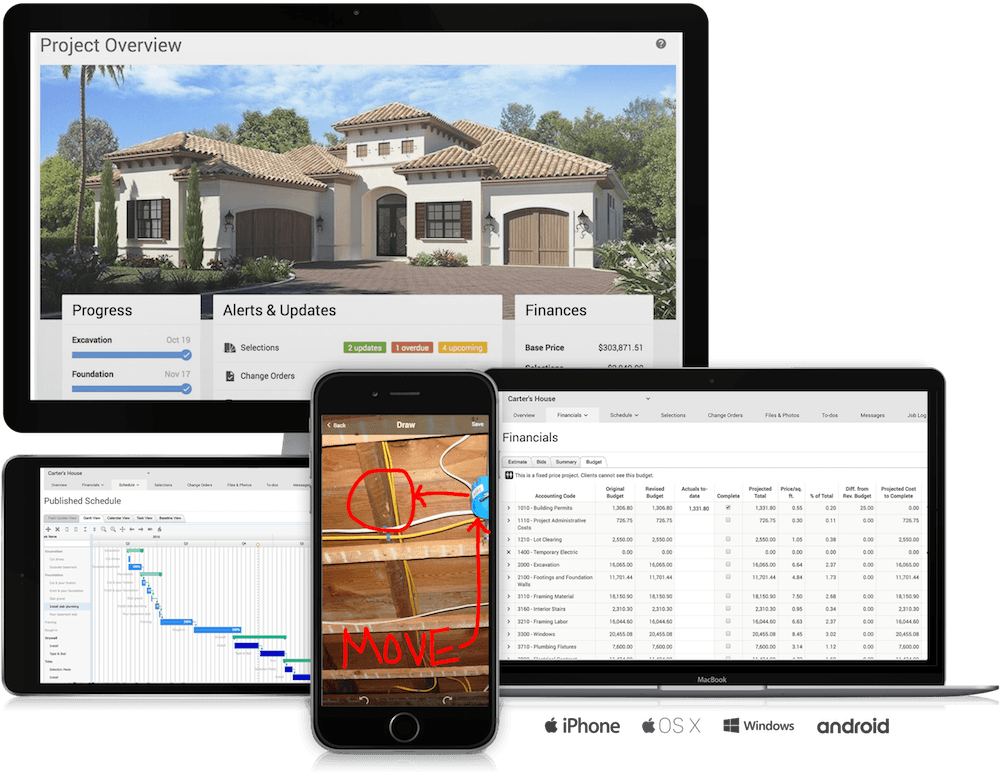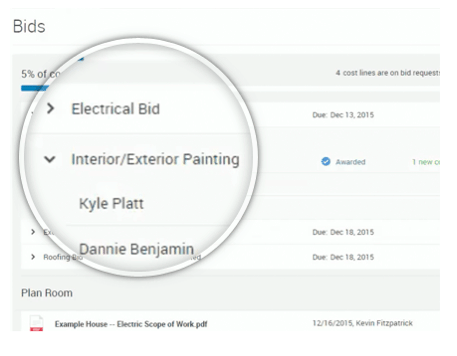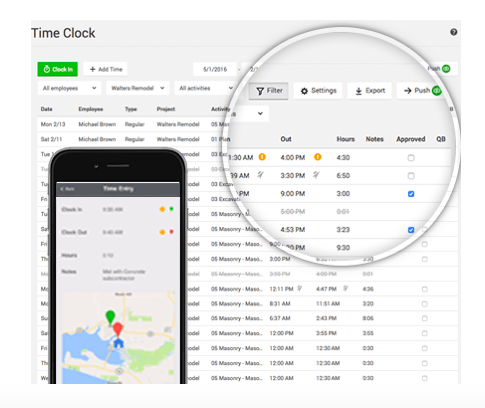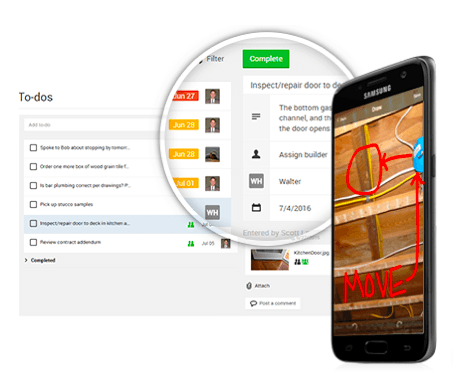Having experienced countless hassles when he and his wife were having a home built, Donny Wyatt developed a solution for custom home builders that enhances client and trade communication, increases financial control, and allows better schedule coordination. With this software, everyone involved in a custom build has a much better idea of what phase of the project is in the pipeline and they can communicate with their own team, the client and other subcontractors or trades, such as mason contractors.
As far as coordination goes, it helps streamline bidding, simplifies timesheet management and coordinates schedules between the field and the office. Improved communication means that whether via web, mobile, email, or text, and whether from your team, clients, or trades, a builder can see all of the communications about a particular project topic on one screen. CoConstruct gives users more control of their finances and budgets too. It allows for single-entry estimating, gives budget and forecast project costs, and integrates with QuickBooks online and desktop versions for free. It also generates client invoices. These features cut hours and days off efforts to win and manage projects— in fact in one testimonial a builder saved 30 days and prevented $50,000 in mistakes.
Users can apply their own logo and branding to the software to give it a more custom look and feel.
Right on Task
The task manager has three different views available – list, calendar and Gantt – to allow for analysis of tasks across projects. Tasks can be color coded by project or trade and filtered by task type, assignee (internal & external), date range and key words to quickly provide the required information.
Some of CoConstruct’s additional value points include:
- Project team members, clients and trades can email photos or files back and forth through the system.
- Field employees can clock-in/clock-out on a job from web or mobile without extra apps or spreadsheets.
- Easier subcontractor usage: Subs don’t need to log in to communicate with a builder or to respond to bid requests, schedule notices, POs, or other messages. They just hit reply to their email, and everything automatically gets logged in the right place with notifications going to the right people.
- Builders can assign various access permissions to different types of users.
Joys of Scheduling
CoConstruct allows builders to get a grip on scheduling rather than let the schedule grip the team. Customize the calendar by inputting the company’s standard workweek as well as any observed holidays throughout the year. Just a few keystrokes can show how weather delays or other sudden events change the schedules for the next 10, 14, or 30 days. In the case of major project changes, it can show the impact on the schedule all the way to the project’s end. The baseline schedule tracks these variances against the starting schedule for better analysis of the company’s team.
The app automatically sends out reminders and alerts to keep teams on time and on track as the schedule progresses. Customize the types of alerts each user receives and control the timeframe in which they are notified of their task assignments and any change to effectively manage your schedules.
Profitable Estimates
Those who find themselves often working on estimates into the wee hours of the morning will particularly appreciate the single entry financials. CoConstruct effectively brings together the bidding, estimating, proposal, selections and purchase orders to prevent having to re-enter the same specs and cost details into different forms. Builders can finally stop bringing spreadsheets to the client, presenting a more professional proposal and clear, tech-savvy selections process instead. This single entry system is even more streamlined by creating templates based on frequently used spreadsheets.
Once a template is selected, users can quickly pull costs and specs into bid requests for their subs and vendors. In addition, the bidding system provides a general plan room for easy access to plans and design files that are needed for accurate and thorough quotes. The builder can generate bids for each trade to easily compare numbers and award work based on the received quotes. For the trades, all bidding information and communication is handled simply through email. For the builder, all communications and quotes are recorded and organized within the system.
As quotes are received, users can enter, compare amounts and push winning bids to their estimate to generate the contract price. This seamless connection saves time and helps limit mistakes in translating numbers and details from one area to another.
Then there’s the purchase orders option. For instance, subcontractors awarded contracts, this helps to generate and send a PO directly from the bid. The sub can accept and approve the PO straight from the email sent to him. That PO page in the software follows along easily throughout the project, allowing users to check the respective boxes when the work has been completed, verified, and paid.
On estimates, the software helps set default percentage rates, for markup, profit margin, and/or tax. They can set profit and overhead at different percentages to be calculated per project, per cost type and/or per line item. User’s account can be set with a custom default for markups and each project can also be customized as needed. Canadian users will appreciate the fact this software includes a GST, HST, and PST set up that allows for accurate calculation on the estimate.
When the estimate is fully populated with the correct numbers and scope, a simple click generates a professional proposal. CoConstruct provides a spec sheet containing all of the specifications and selections built into the estimate and allow the builder to show a pricing breakdown and highlight selections the client has already made if they choose. There is also an allowance summary and selection deadline sheet, which will provide the client a succinct summary of their allowances and when decisions need to made by. All of these financials pull together into the project’s budget. This budget contains original, revised, committed, and actual budget amount columns. Actual expenses can be manually entered into the budget or automatically synced from expenses and bills entered in Quickbooks through their software integration. Once actual numbers are keyed in, the program calculates how far over or under budget the project came in and the projected cost to complete a particular line.
Keeping up Schedules
On the whole, this software helps ensure better record keeping. Users can set a deadline date for subcontractors to have in their bids. If, as the deadline approaches, subs haven’t responded, there’s an option to send them a reminder notice one to three days before the due date.
Users don’t need to remember another password. In their own email system they receive a message that bears a simple question like, “Will you bid?” to which he can respond by clicking yes or no to inform the builder on intent. The email will include all specifications, cost lines and plan room files that the builder has added to the bid and can simply reply to attach a bid or embed it in the body like any other email. Any files he sends can be kept neatly organized within that project’s files on the program. Meanwhile when the bid’s been selected, the software can push the winner’s info straight into the estimate.
There are even more scheduling options. Users can set up schedules by milestones and view the info in a variety of ways: calendar view, tasks view and field update view. These schedules are visible as Gantt charts (also known as horizontal timelines), which show the tasks that comprise each milestone. Schedules can be rearranged, renamed, deleted, and have tasks edited by name, change start/finish dates, the number of working days per task, or other ways.
When dates change, CoConstruct notifies the team members who are assigned to tasks that are affected by the change.
Users can update tasks, upload photos and post comments on the schedule on the mobile app too.
Because information within CoConstruct can be accessed for years after, it helps builders protect themselves and their clients by providing historical records of decisions, communications and notifications by all parties throughout the job.
Making Changes, Keeping Notes
Speaking of changes, change orders can be created with custom names and standardized legal info on the Change Order tab. This part of the program pulls in the budget variances created through selections and it’s easy to add a cost line and additional fees for the Change Order. The builder can include legal verbiage, pertinent files/photos, clearly state the effect of a change on the project’s completion date and notify affected individuals through the issuance of a change order. Selected users will be requested to approve and provide a digital signature on the document.
Now, directly through the To-Do tab in the app, users can send a note to the colleague responsible for implementing the Change Order. It can include photos and a due date, plus builders can choose to make it visible to clients and/or partner firms.
Users can communicate with the client in the messages area or comments on specific selections to keep conversations organized and recorded within the system. Similar to partners, clients can respond to communications through their regular email. Within the Job Log, builders can share daily notes, preempting questions or concerns, the day’s weather, undelivered products or equipment, failed inspections, and other notes that may be potentially useful in keeping the client up-to-date on their project. The Job Log also helps record unforeseen instances and/or help track trends that cost time, money, or other capital
Punchlist
Finally the project is nearing completion. Builders can work from a punchlist to send various action items to respective contractors with due dates. Based on the due dates, the system will prompt the assignees when the task is upcoming or past due for completion.
CoConstruct allows builders to control their companies rather than being controlled by projects. Whether employees are out in the field or in the office they can remain up to date on almost all of their project’s details. With all of its benefits and ease of communication and record keeping, with its ability to shave hours and mistakes off estimates, bids, and projects, it’s pretty neat to remember that CoConstruct originated from one man’s frustrations during his own home’s construction. Construction is a collaborative industry. Could this software help you control the chaos that sometimes comes with it?