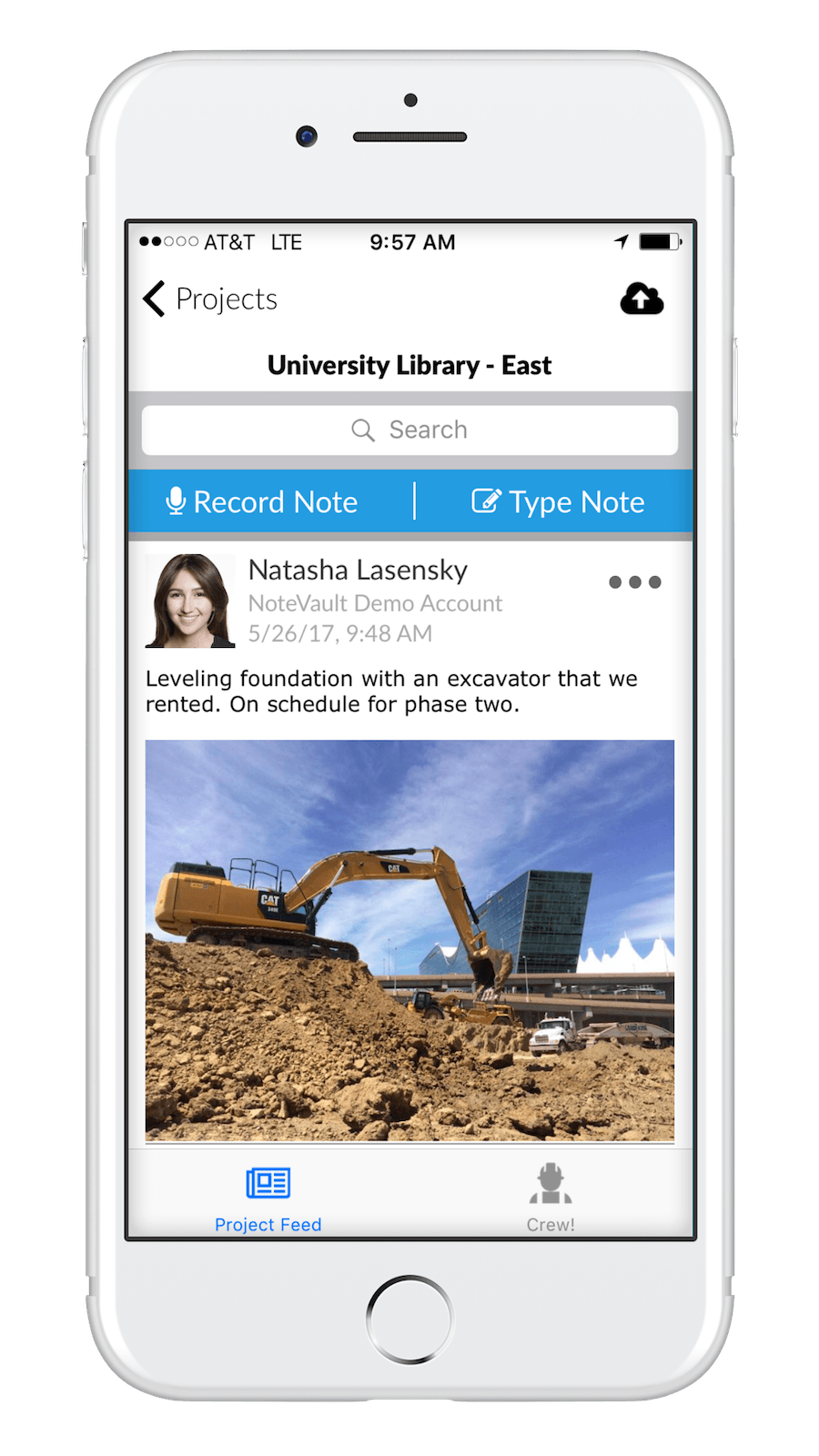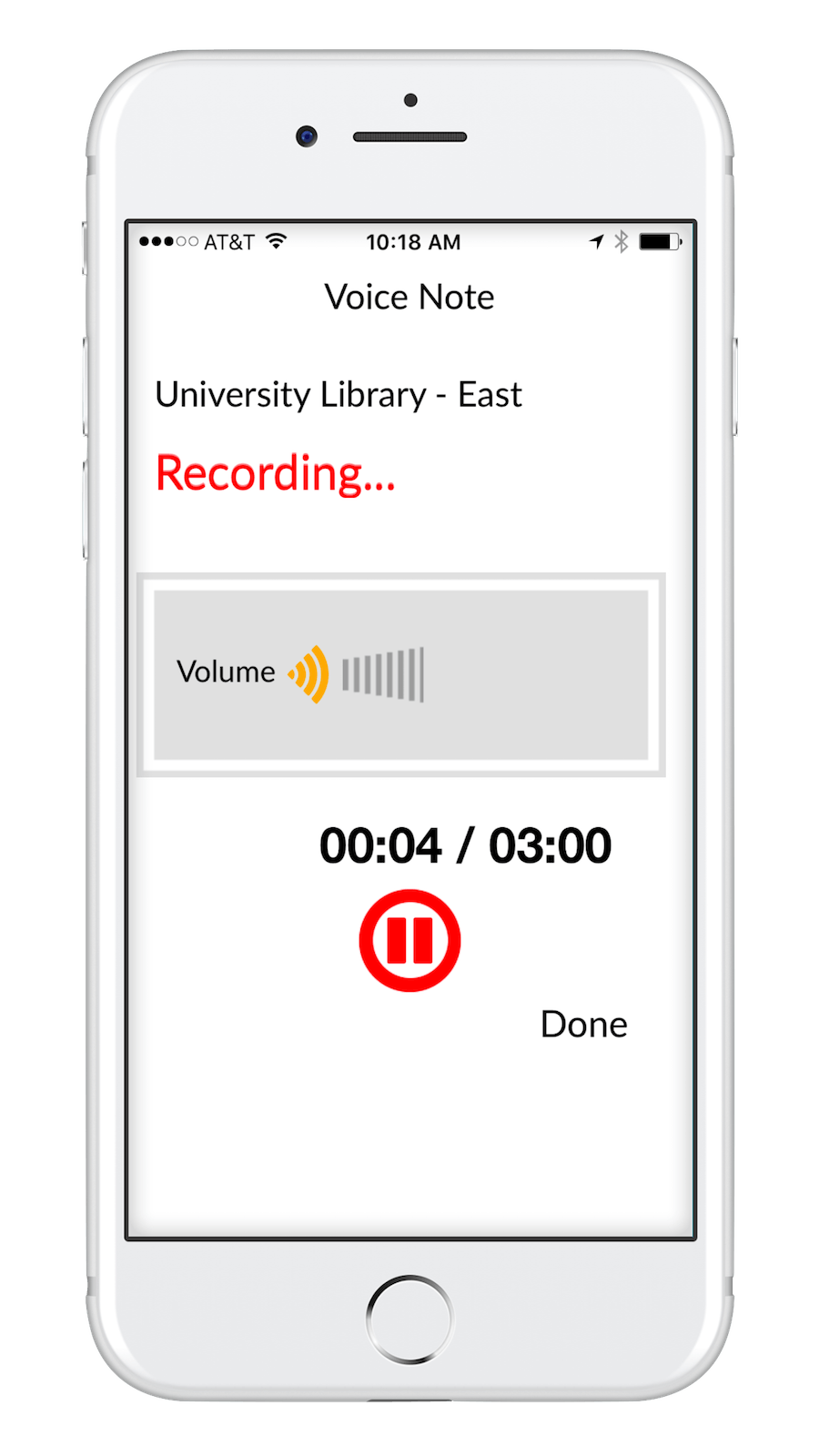Despite a concept that could change the way contractors do business, the app still seems to be working through some kinks.
The Intent
Paperwork is a large component of the business world, especially in the construction industry. It can become a very tedious and time-consuming process, taking notes on day-to-day progress and any issues that may have happened on a job. Additionally, material tracking, budget, and making sure the whole team is on the same page are components that can quickly add up.
All of these things can wear on a contractor and his business. A project is only as good as the team that works on it, and clear understanding, communication, and yes– paperwork all have to be in place. Juggling all these things can prove to be a challenge at times. That’s where one piece of software, NOTEVAULT, hopes to relieve some of the stress from contractors. At the end of the day though, does it provide a benefit? We set out to find out.
According to their website, NOTEVAULT was founded to develop innovative mobile solutions for construction and infrastructure project teams. With a live reporting system in place, it enables teams to collaborate, communicate with ease, and assess issues and hazards as they arise. Essentially, the app is intended to allow users to record and dictate notes and documents whether in the office or out in the field.
According to their website, three main components of the software are: Human Transcription, Construction Safety and One Team. One Report.TM
Safety is vital on any job, and a goal of NOTEVAULT is to help ensure that everyone makes it home okay. The cloud-based platform and associated apps keep an entire team in the know about a project through daily or immediate reports. According to Heather Dueitt, Director of Communications at the company, certain action words can be used to immediately notify team members of any incidents and allow for quicker reaction.
This is done through Alert Me!TM, a functionality that can be activated through any project set up by users. It manages instant group calling, texting, and other notifications when an incident happens. Any member of the team with access to the project can start an Alert Me!TM call by recording a message into the app or dialing the specific project phone number. According to their website, stakeholders are notified immediately by phone audio message and follow up text.
The app’s concept is to help contractors and teams stay on track, on budget, and safe. Through the use of daily reports on specific, categorized areas of a project (done on the NOTEVAULT website, not on the app), select groups on the team stay informed about their respective portion of a job. These reports are sent out to those designated to receive emails from the software on a regular basis.
Using The Site
Upon opening the website, the software provides a newsfeed, which shows progress of project(s), along with any transcription files that are attached to each. To fully view notes, edit them, add corresponding photos, or add more notes, users have to click on the name of a project. Users then see General Notes, the weather of the note’s location, and any attached photos. In order to get correct weather information, users must update their locations, which can only be done online.
There’s a dropdown menu at the top of the page, which allow users to switch between their Dashboard, Projects, and Newsfeed. We found it easier to find all notes or recordings on the Dashboard, as it provides the list of everything completed through the site on one page.
While testing, we found the online version much more user friendly as compared to the smartphone app. A user can rename projects, see all the daily reports, change project preferences, connections and notifications, and live chat with a NOTEVAULT representative with any issues or questions he or she may have in addition to a host of other options/buttons at the user’s disposal.
We tested the NOTEVAULT Notes app and quickly learned it’s not as user friendly as the site. Upon logging in, we were taken straight to the projects list and discovered users can’t create a new project. You are able to select any project that has been created online, or you can start with the projects available on the app. From there, you can either record a note or type one.
While projects are created on the computer, all notes within a project can be edited on mobile devices, and any correlating photos can easily be added. While the project name can’t be edited on the app, all users attached to the account can comment, tag a category, or approve/un-approve any note at any time.
Contractors should be able to record a variety of work-related notes and interactions on the app. Once the recording is finished, a team of professional transcribers will process each recording and upload the transcript. A transcription can take as little as a few minutes to about 25 minutes, depending on the length and complexity of the recording.
Our test was in a quiet office with one person talking to someone on speakerphone for about three minutes. That’s the maximum recording length, so once we went over the limit, the recording stopped. After about 20-25 minutes, the transcription produced a two-word response: {background conversation}, with no further information.
Thankfully, the audio was still available for us to listen to, so we could manually transcribe the conversation. However, there’s no way to rewind or fast-forward on the app. Again, on the site version, users can rewind the recording as needed.
Our Issues With Transcription
First, we contacted someone in the website’s live chat (again this is not available on the mobile version). We were informed by message that it would take about 20 minutes for a response, and while waiting we should check out the help center. The representative told us that the transcription services don’t support multiple-person recordings. It’s more for dictation, note taking, and punch list creation, with the ultimate goal being to reduce the amount of paperwork a foreman or contractor has to do. Contrary to
our original understanding, the app/software isn’t capable of transcribing multiple voices at once.
Following the live chat, we talked with Heather Dueitt for further clarification on the matter. She
explained the app was more of an aid for people to use to reduce time spent note taking. The transcribers find it harder to differentiate between the voices in a multiple-person recording. Shortly after speaking to her, however, the transcription that originally was noted {background conversation} was now a fully worded version. We still aren’t sure if it’s because of this review, or there is potential for a multiple-voice conversation to be recorded on the app.
We then tested recording short notes or reminders, and clear transcriptions were produced within a few minutes. Although the human transcription only works for one voice, a user can feel comfortable to speak freely. Any industry-based words or acronyms are easily understood. Additionally, term and acronym glossaries can be created for future use, further enabling contractors to minimize editing and report typing.
While the software is useful for taking quick notes and sending messages to the team, we don’t see enough functionality there for true use out in the field. Morning meetings, status updates, and reports for clients are the ideal ways we saw the app being used. Unfortunately, it doesn’t seem like that functionality is either there or seamless enough to be used on a regular basis.
Other Reviews
We decided to get a general idea of what other contractors and foremen have said about using this software. Users seem to be pleased with the app’s ability to record notes, add text and photos, as this reduces the time later on writing reports.
Some complaints about NOTEVAULT include: not being user-friendly, not being able to sort projects or notes, and tech support isn’t accessible 24/7. All the other reviews confirm the app to be great for recording notes and adding photos as needed.
There seems to be quite a split in reviews, with people seeming to either really love the app or not like it. Many of the complaints came from team members who were forced to use it and didn’t know how.
Pricing
Every user has the option of Plus, Pro, or Enterprise packages, with various perks for said user levels. However, both of these options come with fees that run from $29 a month per user to $99 a month per user. With the Pro package, English and Spanish human transcription is included. It’s a $1.99 pay-per-use for the Plus plan, and those recordings can only be a maximum of 30 seconds.
Enterprise pricing is tailored to each specific company and their size, so we’d imagine there would be some type of volume discount. It doesn’t appear there are any additional features to differentiate Pro from Enterprise.
Our Recommendation — Take The Free Trial For A Spin
At the end of the day, a contractor’s life needs to be made easier, not harder by technology. The question we kept asking ourselves the whole time we tried out the app was, “Is this making things easier or harder than using Siri/Google Voice and group texting?” We’re torn, so we asked Heather.
“The primary difference between transcription and ASR is around the real-life use case. Most of the time team members are using phrases, acronyms and uncommon terminology that often times gets misinterpreted by Siri or Google and you end up spending more time editing the note than you would have if you typed it out. Other benefits of having transcription include the ability to translate from Spanish to English, transcribers who understand construction add categories, have items listed out, keyword list with correct spellings of commonly used terms to name a few.”
On one hand, it’s clear how this app could cut down on the amount of paperwork that contractors have to do. On the other hand, the functionality (especially on the mobile device version) is more limited than the computer version. If a contractor has to run back to his truck or office just to grab a laptop in order to create or sort projects, is that any better than having to sort through group texts and voice notes?
Additionally, this software isn’t a one-time purchase. While the respective monthly fee of $29 to $99 per user per month isn’t the highest price a contractor has to pay on the job, it can quickly add up. For a company of 10 on the Pro plan, that would be roughly $1,000 a month. That’s $12,000 a year for something we just can’t really see as providing that much value as opposed to the “old-fashioned” built-in smartphone technology.
With the option to take this software on a free spin for 30 days, skeptical contractors can take full advantage of the app with no commitments. Once a username and password have been created to log onto the site, contractors are greeted with an introductory tutorial video, as well as the option to sign up for a free training class.
NoteVault is worth a shot, but we feel it needs serious streamlining and improvement in order to make the smartphone app as robust as the desktop version. In an ideal world, this could easily become a lifesaver for both small and large companies. It’s just not quite there yet.