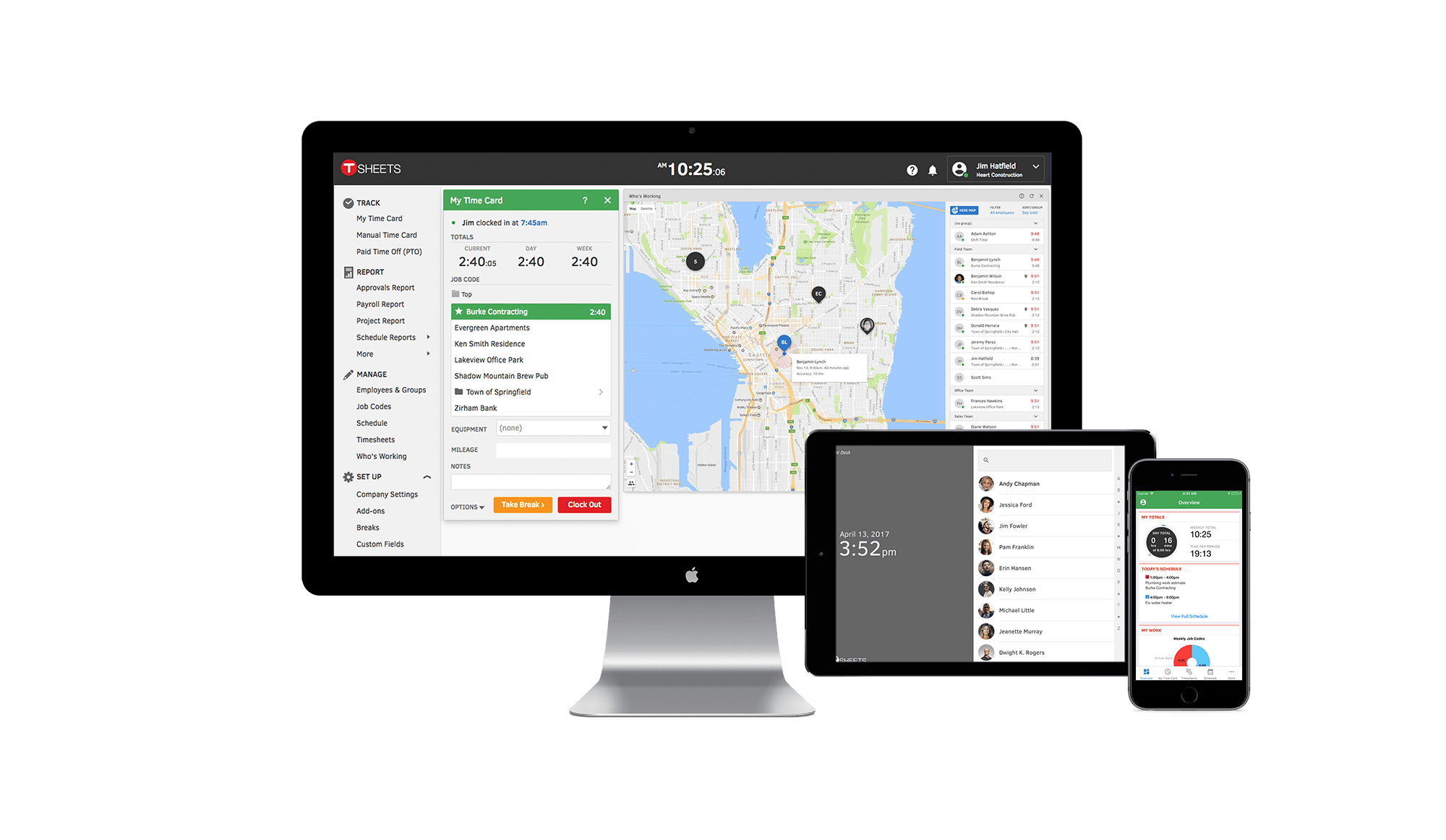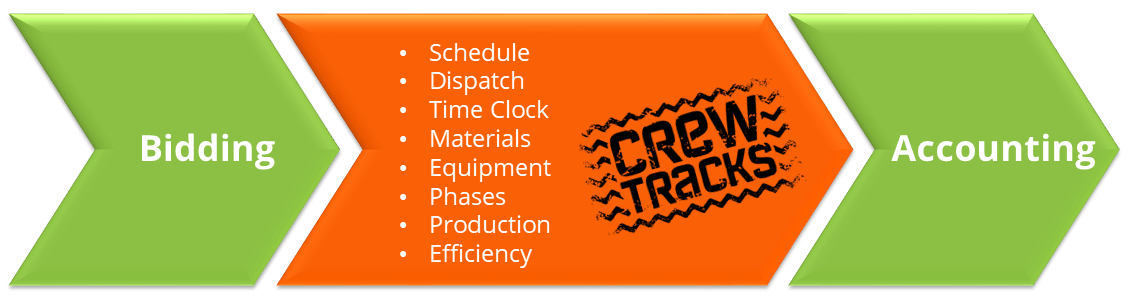Employee tracking can be one of those jobs that can consume the entire day. With the help of technology this task’s difficulty has been decreased, but there are other ways to keep track of who is doing what and where. So here are two crew tracking software applications that may be the answer to the time consuming task of tracking while on the job. TSheets and CrewTracks can both be found online and in smart phone application stores.
Tracking with TSheets
TSheets allows users to track employees remotely by mobile device, while tracking the location of each user when they’re clocked in or out. All the timesheets are kept online or can be tracked by the “Admin” of the account on his or her mobile device. Usage can be used on a desktop, tablet, or smartphones seamlessly, with friendly email reminders to clock in and out. Additionally schedules can be made and organized in such a fashion that all workers will have access to their own schedule for the following week.
Employers can also manage employee time: approve timesheets, paid time accruals, overtime alert, and DCAA/DOL Compliance. When using TSheets employees can submit completed timesheets to their manager online or on the mobile app. The manager or foreman can then review all timesheets submitted and approve or reject them easily and professionally. This task can be done all at once or one employee at a time. Once approvals have been made all the timesheets can be exported to QuickBooks or ADP, which are integrated with TSheets for ease and seamless tracking.
Paid time accruals can be tracked online, employers can track vacation, sick, or holidays that have been accrued by each employee. There is also the option to authorize employees to submit their own paid time off online. The foreman or manager can customize all of these aspects from start to finish for each user to have certain parameters while using TSheets. A chain of command can be set up on the TSheets website, giving certain permissions to the site manager, foreman, and superintendent. Additionally groups can be created so that the group leaders selected can track the member’s productivity and time.
TSheets can be set to alert the “Admin” user know when approaching overtime, this can also be done for each employee, in order to avoid overages. Alerts can be sent in emails, tweets, or text messages to all included in the alerts list to prevent unauthorized overtime from happening. This is ideal for employees that work outside, at all hours of the day or night.
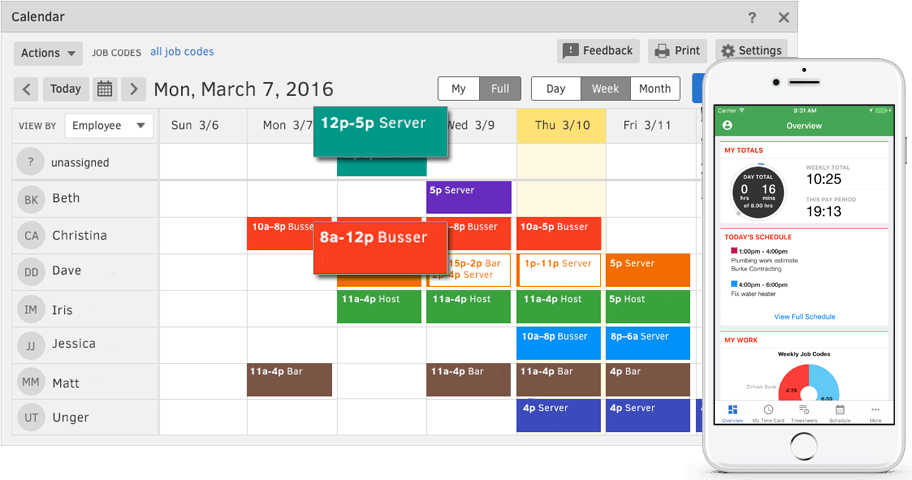
All accounts created with TSheets can be configured to be in compliance with DCAA (Defense ContractAudit Agency) and DOL (Department of Labor). Using this software and app will help contractors and business owners keep meticulous track of the hours worked and which projects every employee has and is currently working on with every clock in and out using TSheets. This helps businesses stay in compliance with both the DCAA and DOL.
Having employees with various assignments in different areas can be a task to track time spent working. Using TSheets, employees can clock in and out on the mobile app, giving accurate GPS coordinates of their location/jobsite he or she may be on. This feature can also be customized to only allow employees to clock in while on specific jobsites or locations assigned. Website-to-app syncing allows both the employees and the managers stay up to date with productivity, notes, GPS location, and who is still on the clock.
TSheets is easy to navigate on desktop and mobile devices, and can be integrated with other applications and software. Dubbed as “Add Ons,” other software such as QuickBooks, ADP Run, Xero, Expensify, and much more. Using this application breaks can be tracked as well as assignments and projects. GPS is used to track employees that are onsite and alerts managers of movements for the most accurate reading. Getting help is easy, with online support to over-the-phone walkthroughs, the TSheets team is happy to help users with any questions or issues.
Take the trial for a spin to see how all the features work and are integrated with one another. For more information check out their website and mobile app.
Tracking with CrewTracks
CrewTracks simplifies the muddle between bidding and accounting, while streamlining communications between the office and the field. While working in the office, CrewTracks’ web interface allows staff to schedule jobs, indicate phase budgets, and dispatch crews. The respective app and web interfaces sync both ways in realtime, which eliminates delays in communication. Additionally, CrewTracks’ onboarding specialists get to know your company’s processes to ensure a smooth connection from bid, to field tracking, to accounting.
In the office, CrewTracks’ web interface allows staff to schedule jobs, indicate phase budgets, and dispatch crews. Users can also dispatch equipment and indicate materials needed for specific jobs or tasks. A text will then automatically be sent out giving the details to all the members of the crew. Crew leads, foremen, and superintendents can also be assigned using CrewTracks.
 Field tracking is made easier with the mobile app for any employee working on a jobsite. Foremen or employees can use a phone or tablet (iOS or Android) to record information that is automatically synced with managers in the office. Features of the mobile app include a mobile timeclock (or time card that bypasses clock in/out), time allocation, equipment time, materials usage, production, injury reporting, and GPS tracking.
Field tracking is made easier with the mobile app for any employee working on a jobsite. Foremen or employees can use a phone or tablet (iOS or Android) to record information that is automatically synced with managers in the office. Features of the mobile app include a mobile timeclock (or time card that bypasses clock in/out), time allocation, equipment time, materials usage, production, injury reporting, and GPS tracking.
CrewTracks aggregates all this data in the cloud, enabling users to view reports or export data. Reports and exports include time sheets, current time clock status, GPS location, work completed, phase efficiency, equipment hours, and materials usage. Exports can be formatted using custom templates to facilitate import into your payroll and accounting software.
Every aspect of CrewTracks can be customized to fit companies of all sizes. All are completely optional, giving users total autonomy to create the best ![]() tracking software for their company. This leaves each company’s version completely tailored to their needs. Even getting tech support is simplified, and users can schedule a demo online to get an idea of how to use the software, or users can call the company directly.
tracking software for their company. This leaves each company’s version completely tailored to their needs. Even getting tech support is simplified, and users can schedule a demo online to get an idea of how to use the software, or users can call the company directly.
Mobility is key when working in the masonry industry, and the app allows users to clock in and out with a photo and GPS tag, allocate time to jobs and phases, report production and equipment time, all without the paperwork. Additionally the CrewTracks mobile app allows employees to add jobsite notes and photos of the project as needed.
For more information about CrewTracks, visit their website. While on the site, you can request a demo for a firsthand look at the features they offer.