Despite being one of the oldest industries, mason contractors still face common job site challenges: availability of current plans, coordination between teams, and communication with the general contractor. When a firm is working on multiple job sites, schedule delivery and project accuracy are crucial for maintaining a profitable business. Arming employees with the best productivity tools available is paramount.
Luckily, that’s where the software platform PlanGrid comes into play. The innovative app provides a way for companies to stay organized and within budget in realtime. It helps contractors, owners, designers, and architects to edit, share and manage blueprints, specs, photos, RFIs, and punch lists in a single place.
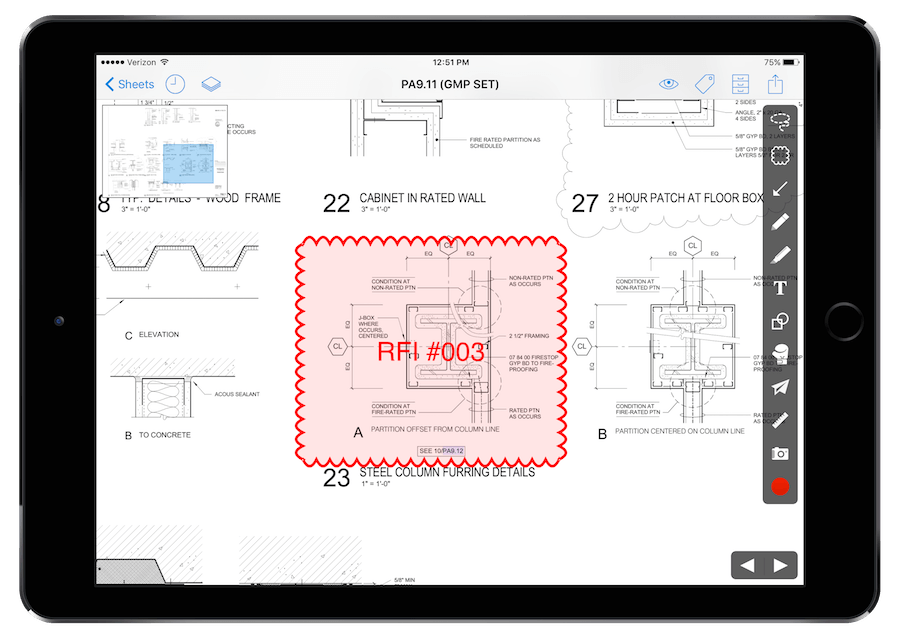
PlanGrid is the home for related construction documents such as submittals, specifications, RFIs, and anything that can be stored in their attachments system and linked to from a drawing. This makes it fast and easy to get to the detailed project data directly from the plan that references it.
Upon logging into the app or website, the software allows contractors to see a list of projects, number of sheets within a project, and number of team members assigned to a project. Once clicking within a project, the sheets open up and allow contractors to easily search for a specific item. Upload is quick and easy, and they are stored in a proprietary high-resolution format that makes it lightning-fast to zoom into a sheet detail and move between pages. During upload, PlanGrid detects detail-callouts and automatically creates links to the referenced sheet. This means that if a teammate sees a reference to a detail sheet, they can just click it and get to work. Sheets can be renamed, given descriptions and versions to allow for easy location and sorting.
Sheets can also be annotated privately and later shared with the team. Additionally, new detailed close-ups of the sheet can be saved and used as RFI references. Using the annotation tools, teams can mark up drawings and add notes, sketches, and additional links to help everyone stay aligned. When a new version of a plan is published, the activity history is preserved. Revisions are pushed to all devices immediately, so teams in the field can be confident that they are always working from the most current set of plans. Entire sheets can also be emailed right from the app.
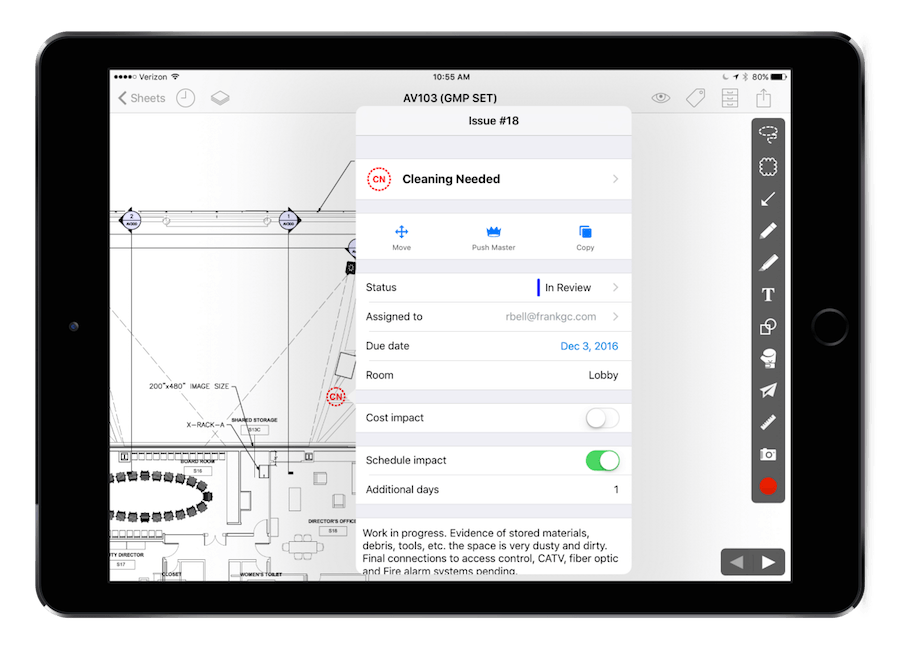 Teams can drop photos anywhere in the sheet, which is an efficient tool for helping to share the visual status with the office team, the general contractor, and the owner. Building a photographic record is also tremendously powerful for disputes or litigation, and relatively easy to do with PlanGrid.
Teams can drop photos anywhere in the sheet, which is an efficient tool for helping to share the visual status with the office team, the general contractor, and the owner. Building a photographic record is also tremendously powerful for disputes or litigation, and relatively easy to do with PlanGrid.
Out in the field, Internet connections obviously aren’t always available. PlanGrid provides a solution for the issue. When WiFi or cellular data is unavailable, the app enters offline mode. Everything on the device is still available and will be synced back to the project when the device is brought back online.
Sun Valley Masonry uses PlanGrid on a wide variety of projects, including large structural masonry buildings, high-end engineered stone, high rise brick, and elevated deck work; during preconstruction, the planning process, and on-site operations.
David Peloke, Senior Project Manager, states, “I’d highly recommend PlanGrid! As with any software platform, it’s only as good as the information you feed it. For decades, our field was building with a hard set of prints, so understandably some were initially reluctant about trusting that information to the cloud, but once the team got their hands on PlanGrid, they saw the ease and speed of information––an experience not possible with paper. With PlanGrid, we relay information to our field as fast as we receive it from the designers, which saves thousands of dollars and countless headaches. We build projects at an aggressive pace and we cannot afford to waste a day making prints and slip sheeting plan pages. PlanGrid is an absolutely critical component to the way we build today and in the future.”
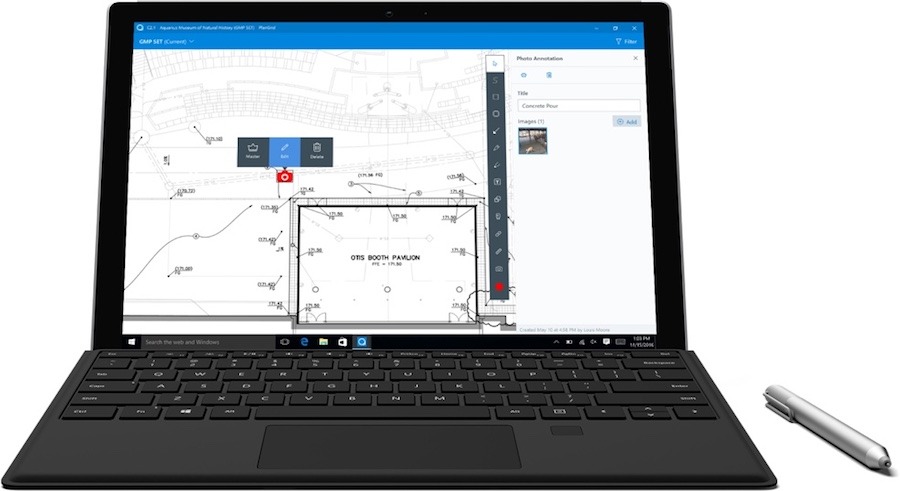
When a user is invited to a project in PlanGrid, they are assigned a permission level by the company’s admin. The most basic level allows the team member to view sheets and documents and make private markups, but not delete or accidentally publish details to the team. The two higher permission levels are able to perform administrative functions such as uploading, renaming, or deleting documents, and publishing annotations to the master set.
PlanGrid’s Admin Console allows customers to manage accounts, projects, and to transfer seats between users or add new ones. Projects are linked to customer accounts through this interface, which provides headquarters access to all of the projects the team is working on and visibility into who has what level of information.
Pricing for PlanGrid varies on the amount of usage required. It currently begins at $39 per month per user with 550 sheets maximum, and goes up to $119 per month per user with unlimited sheets. Special pricing for entire companies and projects is also available. PlanGrid is available on iOS, Android, Windows, and web.
