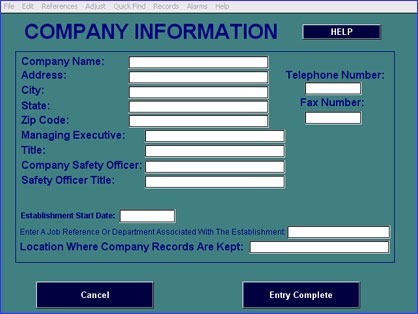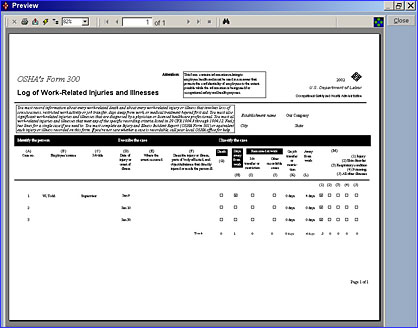Industry Software
Increase efficiency and profits — and cut paperwork — with state-of-the-art computer programs
Brett Martin
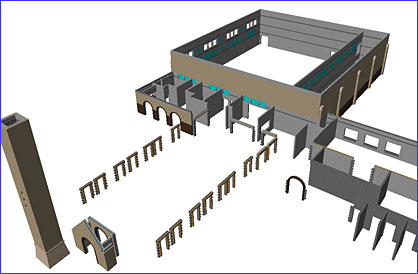
Computer software is becoming just as essential for running a successful masonry company as levels, trowels and hammers. Software programs help make masonry businesses more profitable by cutting paperwork, tracking expenses, handling billing, producing accurate bids and complying with Occupational Safety and Health Administration (OSHA) regulations.
“We can provide contractors with all of the information they need to run the business end of their business in the most efficient manner,” says Fred Ode, CEO and chairman of Foundation Software Inc., in Brunswick, Ohio. “Contractors are experts at working their jobs, managing people and handling changes, but when it comes to running the business end, many struggle.”
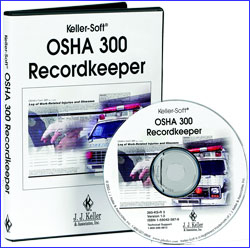 Masons who don’t use a computerized accounting system are at a competitive disadvantage when it comes to dealing with banks and bonding companies, says Jim Meidl, president of J. Meidl Systems Inc., in Roswell, Ga.
Masons who don’t use a computerized accounting system are at a competitive disadvantage when it comes to dealing with banks and bonding companies, says Jim Meidl, president of J. Meidl Systems Inc., in Roswell, Ga.
“Masonry is a boom or bust market,” Meidl says. “When business gets tight, you have to get lean and mean. You can’t have extra people in the office doing accounting. Our software does it for you.”
Accounting software for masonry
Accounting software designed for the masonry industry helps contractors with the day-to-day management of their businesses. For example, Meidl says Tut Software from J. Meidl Systems is an accounting software package that covers payroll, accounts payable, jobs costs, accounts receivable, general ledger and estimating. The ideal customer for the software is a masonry company with at least $2 million in annual revenues with an office at full capacity.
“We’re extremely efficient at being able to process the bookwork of masonry jobs,” Meidl says. “If you’ve ever not bid on a job because you can’t handle any more work, then you need my program.”
He says the software allows companies to grow without increasing personnel or overhead. It makes the company more efficient by eliminating repetitive data entry, monitoring job costs in real time, and minimizing overhead.
“People don’t intend to grow their businesses, but they do,” Meidl says. “With my program, they can comfortably get the work done. They’re able to bid on more projects. That $2 million turns into $4 million or $5 million. When you don’t have any more overhead and can grow by 150 percent, you’re in Fat City. That makes for a happy customer.”
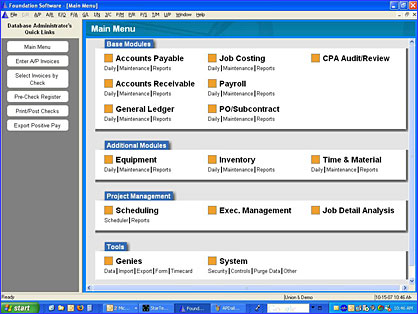
Foundation Software, a construction accounting software, is designed for labor-intensive contractors, according to Ode.
“Many contractors, including masonry contractors, are using generic brands of accounting software that are the same brands grocery stores might use,” Ode says. “They’re effective for small, upstart companies, but they don’t handle the unique aspects of the construction industry, where there’s a lot of labor and building materials.”
Foundation for Windows is written specifically for the construction industry to cover union reciprocity, payroll, state and local tax issues, and job costs, he says. The software tracks equipment and labor in the field to compute payroll, workers’ compensation and job history.
“What distinguishes us is we’re positioned for the labor-intensive contractor who has a lot of field employees and doesn’t sub out the work,” Ode says. “They have workers and equipment.”
Eliminating multiple data entry
When a user enters data into an accounting software program, the data should automatically post everywhere necessary so that it only has to be entered once, rather than entered on several spreadsheets, experts say.
“If you’re using a spreadsheet, you’re handling the same information multiple times,” Meidl says. “You will never key the same number twice with Tut, thus eliminating the opportunity for a mistake.”
The software can be customized to meet individual needs of masonry companies.
“We’re not going to assume that every contractor does their jobs the same way,” Ode says. “This system has to be adaptable.”
Meidl realizes that buying the software and switching accounting systems is a major decision for companies. “Changing accounting systems is not an impulse item,” he says. “Contractors may find it hard to believe there is something out there that’s better than what they have, but it’s the difference between using regular blades and diamond blades.”
Estimating software can eliminate errors
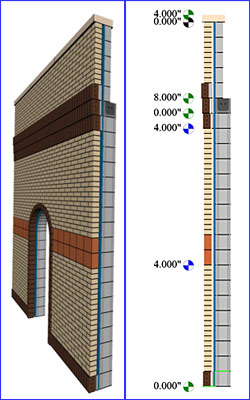
Wall Section image (right): All of the critical information for this wall section, including dimensions and colors, is available at a glance on the computer screen.
Not all software packages focus on business and accounting. Some cover job estimating. Tradesmen’s Software Inc., in Orland Park, Ill., offers a masonry estimating program that gives contractors a three-dimensional line drawing of a project.
The 3-D system allows masonry contractors to see where banding, windows, soldiers and columns are located, which enables them to identify potential problems, order the correct amount of materials, and more accurately bid the project.
“It’s going to save you money,” says Bill Pacetti, company president and software developer. “Eliminating one mistake is going to save you the cost of our program. You can do a visual tour [and] a walk through of a building before it’s even built.
“After the job is awarded to you, you can use the program as a teaching tool,’ he says. “Bring in the foreman and look at the way the project will look before one brick is laid on the job. The foreman sees how the project is going to look. He’s seeing all of this not from a blueprint, but from a virtual program. Some people say a picture’s worth a thousand words. I say a picture could be worth thousands and thousands of saved dollars.”
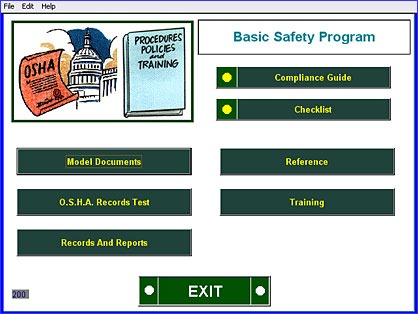
Teaching tool for safety
The Mason Contractors Association of America’s MCAA Safety Software, a computerized safety program that helps contractors implement an employee health and safety program that complies with current OSHA regulations, is also a teaching tool. The software teaches masonry contractors how to set up a safety program.
“If you are a contractor who doesn’t have a safety program, the first thing you can do to come up with a safety program is get the software,” says Rashod R. Johnson, president of The Roderick Group Inc., a building codes and standards consulting firm in Chicago. “The software will, in essence, help them start a program.”
Johnson, who helped write the MCAA software and currently consults with MCAA on safety and regulations, says insurance companies want to see that masonry firms have a safety program in place before offering them insurance or giving them a better rate.
“A lot of contractors want to be safe and want to implement a program, but they have no idea how to get started,” he says. “We wanted to make the software as basic and easy to use as possible, and I think we achieved that goal.”
Every employee has to have a basic understanding of safety issues on masonry jobsites, he says. “First and foremost, the goal is to keep the workers safe.”
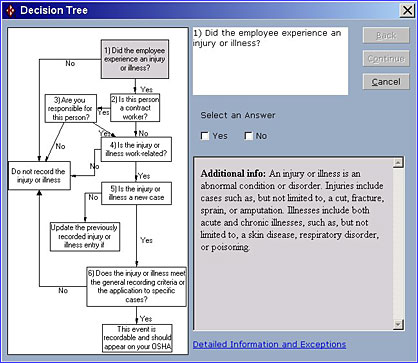
OSHA forms made easy
FirstReport Software Inc., in Hickory, N.C., and J.J. Keller & Associates Inc., in Neenah, Wis., both offer software for filling out OSHA 300 logs, 300A summaries, 301 incident reports, and first report of injury forms.
“The 301 report tells OSHA everything they are entitled to know,” says John Gellman, owner of FirstReport. “It’s very important to have this paperwork; it’s like having your license and registration if you get pulled over by the police while driving. Without it, they can ruin your day.”
Pre-formatted reports let users view injuries by categories, such as type of injury, cause, body part injured or employee’s injury history.
“Tracking occupational injuries and illnesses is not rocket science,” Gellman says. “If you look at these reports, the trends will jump out at you. You can see how many people are injuring their feet, hands or backs, and the different types of injuries that are occurring just by looking at a report.”
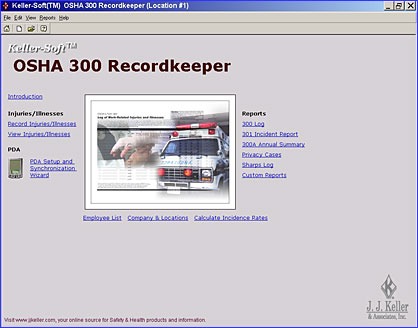
Workers’ Comp Manager II Plus OSHA 300 Recordkeeper from J.J. Keller also has the ability to show injuries by time period, day, body part, jobsite location, and other fields, says Nate Owen, programmer for the company.
“What people want, and what our software does, is it walks them through filling out the forms and enables them to print out documents regarding any injury,” Owen says. “It should take care of the information you would be required to give to OSHA for an injury.”
“You should purchase software based on how many injuries you have per year, and how much work it takes to record and track those injuries,” Gellman says. “If you’re not familiar with OSHA recordkeeping regulations, that could be a very low threshold. The software is easier to use than filling out all of the paperwork by hand, and it helps you do it properly.”